Want to see Parasoft in action? Sign up for our Monthly Demos! See Demos & Events >>
Want to see Parasoft in action? Sign up for our Monthly Demos! See Demos & Events >>
当您的团队使用Selenium为您的软件应用程序开发和测试UI时,您需要确信您的测试过程正在识别实际的问题,创建有意义且适当的测试,并减少测试维护。虽然Selenium提供了许多好处,但您希望在利用当前实践的同时从UI测试中获得更多收益。查找真正的UI问题并获得有关测试执行的快速反馈,以便您可以使用Parasoft Selenic更快地提供更好的软件。
无论你使用JUnit,TestNG还是Cucumber,你都不需要放弃,重新创建或迁移现有的Selenium项目来改进Web UI测试,但你确实需要使用更好的Selenium测试工具来稳定你的UI测试。将Parasoft Selenic与您当前的测试程序无缝集成,以实现即时测试改进。
AI驱动的建议会告诉您究竟出了什么问题以及如何解决它,从而更快地更新和维护您的Selenium测试。将自我修复集成到 CI/CD 管道中,以减少不稳定测试产生的噪声。
详细了解SELENIC >>缩短学习曲线,开始创建可维护的Selenium测试。使用特定于应用程序的定位器和断言捕获UI记录,并使用页面对象模型创建纯 Java 测试。与其他方法相比,减少30%的测试创建时间。
Parasoft Selenic应用AI启发式方法来确定失败是否是由于应用程序中的真实回归引起的。按顺序或同时自信地运行您的Selenium测试,因为Parasoft Selenic的自我修复功能以及增强的定位器和等待条件策略将检测不稳定的测试,在执行过程中即时修改它们,并向您展示它是如何保持运行的。
Parasoft Selenic不仅突出了测试执行问题,还提供了代码修复建议。定位器建议可以直接导入到集成开发环境中,以进行一键式测试更新,从而确保将来成功进行测试。专注于实际问题,而不是在失败的测试运行上浪费周期。
Parasoft Selenic的记录器使您能够在Chrome浏览器中捕获UI操作。记录器还定义了具有特定于Salesforce, Guidewire和其他企业应用程序的元素的定位器。捕获后,使用记录创建易于维护的基于Java的纯Selenium测试,这些测试具有断言,这些测试使用页面对象模型构建以实现最大的可维护性。
Selenic 无需在了解构建质量之前执行数千次耗时的测试,而是优化了您的 Selenium 测试套件,以仅执行验证构建之间代码更改所需的测试。更高效的测试可提供更快的反馈。
集成的智能分析汇总了测试结果,并将您的 Selenium 测试与要求和代码覆盖率相关联,以实现完整的可追溯性。对 Selenium 测试的性能进行基准测试,并为应用程序中超出范围的结果生成早期警告,以便您可以避免在发布前出现意外。
坚持生产计划,不要让后期缺陷影响发布时间表。使用Selenium测试工具从测试自动化中获得更多好处,降低风险并增加现有项目的稳定性。
了解真正的问题所在。不稳定的检查结果使诊断复杂化。Selenic自我修复功能可减少噪音,因此您可以专注于在开发环境中仅修复真正的测试故障。
获取有关测试执行的快速反馈,以便您可以在测试部署方面更具战略性。提高 Web UI测试的稳定性,提高工作效率,让您更加安心。
Parasoft Selenic集成到您现有的DevOps测试 工具链中,因此团队可以在敏捷软件开发过程的早期检测并修复错误。

Parasoft joined the Eclipse foundation to provide a universal platform for tools integration. The Parasoft suite of test automation and service virtualization tools integrate directly into the Eclipse framework, enabling users to seemlessly leverage Parasoft's advanced capabilities such as deep reliability and security analysis (e.g. OWASP, CWE, CERT, PCI DSS, UL 2900), unit test creation, coverage analysis, API / web UI test automation, and service virtualization.
eclipse.org

它能够在 IntelliJ IDE 中直接执行静态代码分析、创建和执行单元测试以及分析代码覆盖率报告。用户可以对他们的项目进行扫描,以确保符合可靠性和安全标准(例如 OWASP、CWE、CERT、PCI DSS、UL 2900),并通过静态分析精确定位真实漏洞,通过自动化单元测试识别回归问题,并发现代码覆盖率缺口。
jetbrains.com/idea
Parasoft Selenic adds critical debugging information to your Cucumber-driven UI test automation. Adding Parasoft Selenic to your existing BDD execution provides insight into which tests executed and which tests failed. If tests failed, Selenic provides actionable feedback to quickly diagnose the root cause.
cucumber.io
Parasoft Jtest 能够创建和执行 JUnit 4 和 5 的测试,这使得 Parasoft 能够处理和报告来自 JUnit 测试的结果以及覆盖率数据。Parasoft Selenic 记录用户界面(UI)操作,并在 JUnit 4 和 5 中创建纯 Selenium 测试。
junit.org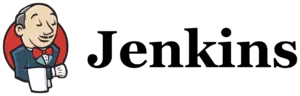
使团队能够将持续测试集成到其持续集成(CI)基础设施中。
Parasoft Findings 插件能够将 Parasoft 分析和测试工具的结果集成到 Jenkins 报告中,并根据这些测试结果控制构建和发布管道。
Parasoft Environment Manager 插件能够快速配置测试环境并执行测试任务。
jenkins.io
Easily integrate your Selenium scripts with Applitools Eyes using Parasoft Selenic. Applitools Eyes performs visual validation on your existing Selenium scripts. With a simple configuration, the Selenic integration available for Eclipse and IntelliJ sends screenshots to the Applitools dashboard for comparison.
applitools.com
Enables dynamic deployment of Parasoft tools, for example with a template that includes Parasoft Virtualize for deployment of dynamic simulated test environments.
docker.com
UI test automation is inherently unstable due to tests becoming too closely coupled to a specific UI design. When the application UI changes, many tests must be updated, which involves extensive refactoring and maintenance efforts across the test suite. Sauce Labs’ strength in mobile and desktop web testing is now enhanced with Parasoft’s expertise in optimizing automated testing, which improves your ability to execute and update your Selenium UI tests. By running your cross-browser Selenium tests securely in their cloud, Sauce Labs ensures the quality and compatibility of your application’s UI. With Parasoft Selenic’s self-healing capability, you can now effortlessly find and address broken Selenium tests issues on-the-fly during the test runs and review recommendations that enable you to fix the tests and make them more stable.
saucelabs.com/platform/cross-browser-testing